One feature that is quite useful for me is there in the Opera and Google Chrome but not in Mozilla Firefox features is "Paste and Go". Yes .. this feature is very useful if a time line we get a URL that is not on its hyperlink, so if there is a feature we just simply copy the URL, open a new tab, then right-click on the browser address bar menu and select "Paste and Go "ya .. no need to press the button "Go" or press the "Enter" key on the keyboard.
Then I also try to find the add-ons "Paste and Go" to the browser Mozilla Firefox 3 on Google and finally find some. After I finally tested one at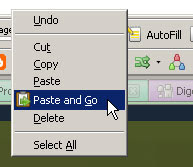 my options down to the add-ons for the browser called Mozilla Firefox 3 Paste and Go 3 0.8.1. Add-ons are still pro-label "Experimental" so if you want to download them you must register first to become member of the Firefox Add-ons.
my options down to the add-ons for the browser called Mozilla Firefox 3 Paste and Go 3 0.8.1. Add-ons are still pro-label "Experimental" so if you want to download them you must register first to become member of the Firefox Add-ons.
After add-ons in installed, and as usual in the restart of Firefox, now I can open a URL with just a new tab and click on the right in the address bar menu and select "Paste and Go". But in fact add-ons also provide the steps much easier to open a URL which we copy, that is by pressing the button shortcut "CTRL + Shift + V".
When we press the key shortcut will automatically copy the URL of our earlier will be opened in the currently active tab, so .. if you want a URL that you copy is opened in new tab does not overwrite tab so that you are open, you can activate setting in the menu "Option" add-ons Paste and Go 3 0.8.1 is. Open window is the Add-ons Firefox you, select the add-ons Paste and Go 3 0.8.1, click the menu "Option", then the tab "General" in the "Open pasted URLs and search results in:" select the option "new tab in the foreground ", and click the" OK "button to activate it. so .. now copy the URL that you can easily open in the new tab.
Then I also try to find the add-ons "Paste and Go" to the browser Mozilla Firefox 3 on Google and finally find some. After I finally tested one at
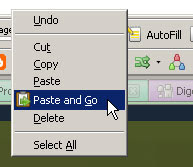 my options down to the add-ons for the browser called Mozilla Firefox 3 Paste and Go 3 0.8.1. Add-ons are still pro-label "Experimental" so if you want to download them you must register first to become member of the Firefox Add-ons.
my options down to the add-ons for the browser called Mozilla Firefox 3 Paste and Go 3 0.8.1. Add-ons are still pro-label "Experimental" so if you want to download them you must register first to become member of the Firefox Add-ons.After add-ons in installed, and as usual in the restart of Firefox, now I can open a URL with just a new tab and click on the right in the address bar menu and select "Paste and Go". But in fact add-ons also provide the steps much easier to open a URL which we copy, that is by pressing the button shortcut "CTRL + Shift + V".
When we press the key shortcut will automatically copy the URL of our earlier will be opened in the currently active tab, so .. if you want a URL that you copy is opened in new tab does not overwrite tab so that you are open, you can activate setting in the menu "Option" add-ons Paste and Go 3 0.8.1 is. Open window is the Add-ons Firefox you, select the add-ons Paste and Go 3 0.8.1, click the menu "Option", then the tab "General" in the "Open pasted URLs and search results in:" select the option "new tab in the foreground ", and click the" OK "button to activate it. so .. now copy the URL that you can easily open in the new tab.
No comments:
Post a Comment